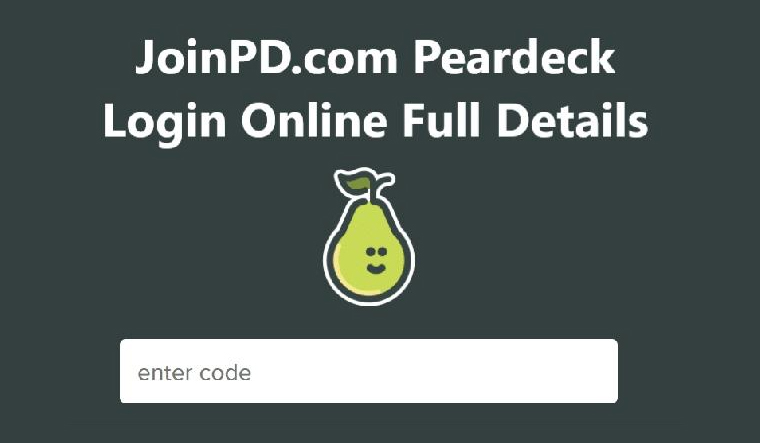The world of today is becoming increasingly digital, and new technology developments are changing many facets of our everyday life. The emergence of digital learning has enabled one of the major changes in the educational environment. This modern technique has considerably gained in popularity, even among young pupils, who increasingly prefer it to traditional methods.
The usage of PowerPoint presentations has emerged as a leading approach among the many novel ideas educators are continuously looking for to improve the educational experience for kids. These engaging lectures not only deepen students' knowledge but also sharpen their analytical faculties.
The pursuit of more effective technological interventions for education is ongoing, with educators tirelessly exploring novel concepts and platforms to boost students' learning potential. Among the plethora of options available, JoinPD stands out as a game-changer in the education sector.
Pear Deck has become a household name in schools, offering a JoinPD code server for interactive presentations. This versatile platform empowers users to effortlessly craft online presentations, making it a swift and user-friendly solution.
Pear Deck serves as a comprehensive tool applicable to various settings, be it educational institutions, marketing endeavors, or workplace meetings. It serves as the ultimate problem-solving platform, providing real-time solutions to meet diverse needs.
This platform is particularly invaluable to educators seeking to create engaging lessons and adopt innovative teaching techniques. One standout feature allows students to share their knowledge globally through video uploads, fostering a collaborative learning environment.
Pear Deck facilitates the creation of fun and interactive content, enabling educators to incorporate polls, quizzes, and tests into their lessons within minutes. Moreover, teachers can assign customized activities, allowing students to learn at their own pace and explore subjects of interest. This personalized approach not only enhances students' learning capabilities but also boosts their confidence.
Additionally, Pear Deck offers a convenient means of tracking attendance and assessing students' performance, making it an indispensable tool for educators striving to provide a holistic educational experience.
Creating a Pear Deck Join Code
To generate a Pear Deck join code, follow these steps:
· Begin by logging into your Pear Deck teacher account.
· Next, navigate to the option to create an invitation code for your presentation.
· Only students who have received this unique invite code will be able to join your session.
· To participate, students must possess a registered Google or Microsoft account, which will enable them to access the presentation.
Student Login for Pear Deck
For students looking to log in to Pear Deck, here's a straightforward guide:
· Students can access their Pear Deck account by either entering a valid email address or simply clicking on an invite link.
· Once logged in, their registered email addresses and names will automatically be associated with their responses.
· This feature allows teachers to review students' answers and address any questions they may have, providing valuable insights for improvement. Later, teachers can offer guidance on how to address these concerns effectively.
Validating a Proper Pear Deck Join Code
It's imperative to understand that the Pear Deck Join Code consists exclusively of five letters, devoid of any numerical characters. Upon correctly entering the Join-PD code, your session will commence. However, do keep in mind that the provided code remains valid for a duration of four days.
Key Advantages of Utilizing Pear Deck at JoinPD.com
· Enhanced Student Engagement: Pear Deck empowers educators to craft interactive presentations and sessions that actively involve students, encouraging participation through answering questions and creating diagrams.
· Real-time Feedback: Instructors can receive instant feedback on student engagement and attentiveness, allowing them to adapt their teaching approach in real-time.
· Personalized Learning Experience: Pear Deck enables instructors to design presentations tailored to their students' individual needs and interests, fostering a more personalized learning journey within JoinPD classrooms.
· Accessibility: It is compatible with a wide range of devices, ensuring accessibility for students with diverse learning requirements and objectives.
· Comprehensive Data Tracking and Analytics: Pear Deck offers robust data tracking and analytics, empowering educators to assess how students engage with presentations and pinpoint areas for enhancement.
· Seamless Integration with Google Drive and Microsoft OneDrive: Both students and educators can securely store their study materials using the free Google Drive and Microsoft OneDrive repositories.
Conclusion
Pear Deck stands out as one of the most valuable interactive communication platforms for both students and instructors. Exploring PD courses is an opportunity everyone should consider. You can join right away by following a few straightforward steps.