YouTuber struggle with the audio background when recording their podcasts, especially if they don’t have a professional noise removal setup. But what if you could use AI to enhance your audio and remove noise in a single click? That’s what Nvidia Broadcast and Adobe Podcast claim to do. These are two AI-powered tools that can help you improve your audio quality with no hassle with deep learning algorithms to process audio noise data. But which one is better to enhance voice frequency? Let’s find out.
Overview of Nvidia Broadcast
Nvidia Broadcast is part of Nvidia's software suite targeted at content creators and streamers, enhances audio and video using AI and machine learning. It powers deep learning algorithms to process audio and video data to provide real-time audio and video effects capabilities. it’s supported on Nvidia GeForce RTX 2060 and above.

Some of the key features of Nvidia Broadcast include:
· Noise removal - Uses AI-powered algorithms to eliminate background noise from your microphone or incoming audio, such as keyboard clicks, fan noise, or traffic sounds. The noise cancellation of broadcast is so effective that you can’t hear any clapping at all, even when you do it right next to the mic and speak at the same time. It’s impressive how well it performs.
· Virtual background - Lets you replace your physical background with any custom image. Useful for a more professional appearance on camera. Without a greenscreen, it works amazingly well.
· Auto frame - Keep yourself in the center of the frame automatically, as you move around during your video calls or streams.
· Free with RTX GPU - You can use Nvidia Broadcast at no cost if you have an Nvidia RTX series graphics card. The good news is that GTX 1650 GPU user can use Nvidia Broadcast alternative, but with limited functionalities
Overall, Nvidia Broadcast is focused on real-time audio and video improvements for live streaming and recording, but the software only can be used RTX 2060 and above.
Overview of Adobe Podcast
It is a web-based platform that allows you to create high-quality podcasts and voiceovers that sound professional with AI-enhanced voice and video. It’s a free-to-use web-based software that offers podcast editing tools backed by artificial intelligence to ensure optimal results are produced, but with 30 minutes max duration for a free account. Some of the features of Adobe Podcast include:
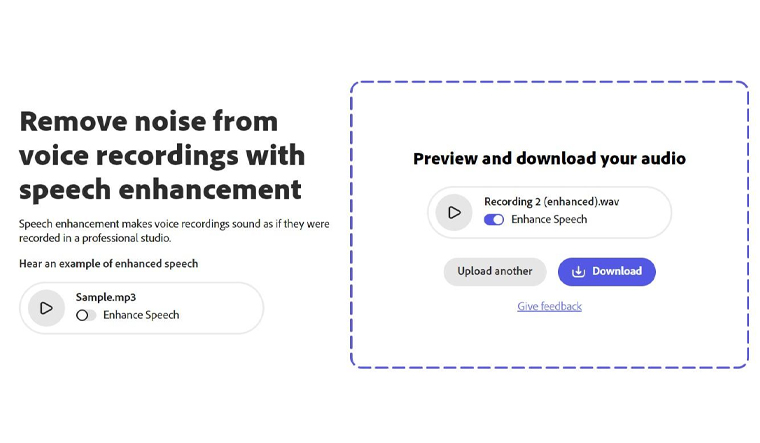
· Transcription: It has speech recognition technology, automatically transcribe every word using the same industry-leading transcription as Adobe Premiere Pro. Simply cut, copy, and paste your audio just like a text document.
· Enhance Speech: Remove noise and echo from voice recordings in mp3 or wav formats, frequency increase your audio in a single click, fix microphone issues before recording, and apply speech by enhancement machine learning algorithms trained on large datasets to make your voice sound as if it was recorded in a professional studio.
· Mic Check: Test your microphone settings (Mic Check AI tool) and get feedback on the steps needed to make improvements them before you start recording.
Key Differences Between the Two Platforms
Nvidia Broadcast |
Adobe Podcast |
Focused on real-time audio/video noise remove |
Specialized for end-to-end podcast workflows |
Free with compatible Nvidia RTX GPU 2060 and above |
Free web-based application |
Integrates with third-party software like OBS |
Emphasizes production within Adobe ecosystem |
Less analytics and podcast-specific features |
More templates, analytics, collaboration tools |
How do they compare?
Both Nvidia Broadcast and Adobe Podcast offer impressive features that can help you create better podcasts with less hassle. Here are some of the main points of comparison:
· Compatibility: Nvidia Broadcast requires an Nvidia RTX GPU to run, lowest RTX model 2060 GPU starts in India around ₹25000, which may limit its availability for some users. Adobe Podcast works on any device with a web browser, but free account only allows 30 minutes max duration with a file limit 500 MB, 1 hour max per day.
· Functionality: Nvidia Broadcast focuses more on enhancing your live audio and video streams or calls, good for people who do live podcasting and game streaming while Adobe Podcast focuses more on editing and producing your recorded audio files. No matter what kind of podcast you are making, you can find one more useful than the other.
Which one should you choose?
· If you have an Nvidia RTX GPU 2060 and above and looking for to remove background noise like fan noise, keyboard typing, clapping on your live YouTube streams or calls or recording with minimal effort, then Nvidia Broadcast is a good option for you.
· If you don’t have an Nvidia RTX GPU or a normal configuration PC and want to edit and produce your recorded audio files with more control, flexibility and studio like voice, then Adobe Podcast is a better option for you.


