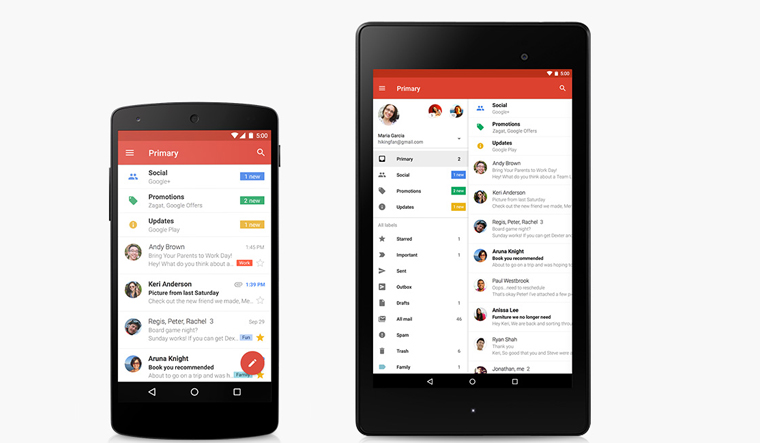Tech giant Google has now made its popular free emailing service Gmail accessible without an internet connection. Users would require a Chrome browser to access the feature.
Arguably, Gmail has become the most commonly used emailing service for professional and personal emailing needs. Gmail users can view emails and send replies without an internet connection.
According to Google, users can read, respond to, and search your Gmail messages even when they are not connected to the Internet by visiting mail.google.com. To turn on Gmail offline, users must use a Chrome browser and it does not work in 'Incognito' mode.
To access Gmail offline, Go to Gmail offline settings, check 'Enable offline mail', choose your settings, such as how many days of messages you want to sync, and click save changes.
According to Google, when a new email is sent while user is offline, the email goes into a new 'Outbox' folder and gets sent as soon as user is back online. To uninstall Gmail offline, users may visit Gmail offline settings and uncheck 'Enable offline mail.'